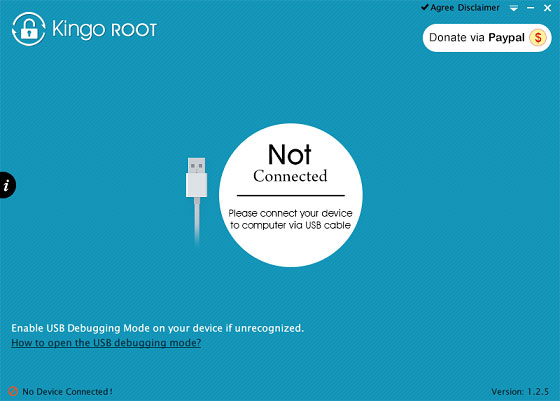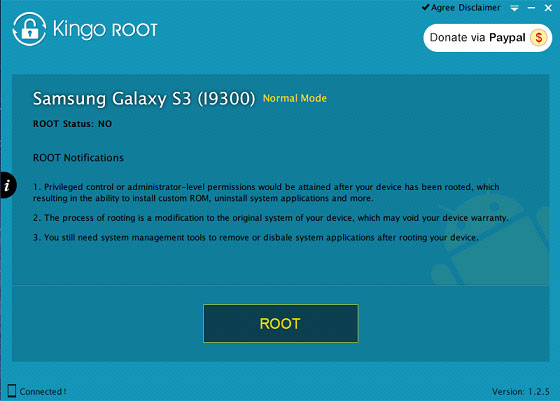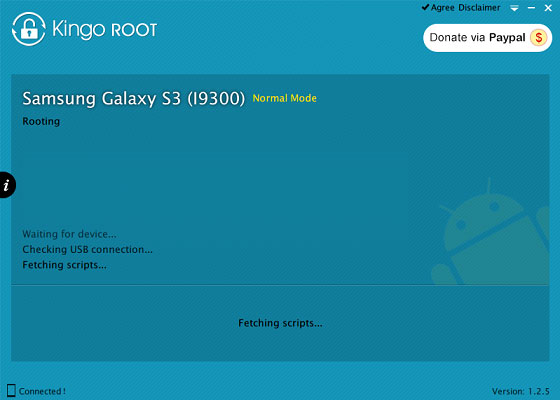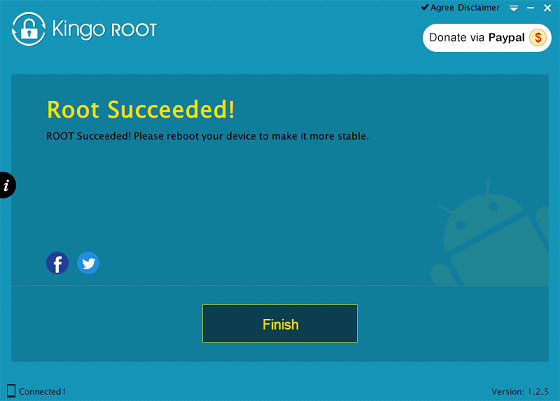BlackBerry® from MTN
Join the largest community of BlackBerry® users in Nigeria.
You can now enjoy NON-STOP chatting on BBM with new BBM Data Plans from MTN, starting from as low as N25 daily.
| Plans | Inclusive Data Bundle | Validity | Cost | Keyword to 21600 |
|
BBM Daily Plan |
5MB |
1 day |
NGN 25 |
BBMD |
|
BBM Weekly Plan |
25MB |
7days |
NGN100 |
BBMW |
|
BBM Monthly Data Plan |
100MB |
30days |
NGN350 |
BBMM |
The BlackBerry Absolute, BlackBerry Complete and BlackBerry 10 Bundles are part of a bouquet of innovative Value Added Services specially designed to enrich the lives of our customers. These BlackBerry packages are targeted at customers who desire flexibility in their BlackBerry usage.
BBOS Plans
|
BB PLAN |
NEW PRICE |
VALIDITY |
SMS Activation To 21600 |
USSD Activation |
|
BB ABSOLUTE PLAN |
N1, 500 |
Monthly |
BIS |
*216*2*3# |
|
N550 |
Weekly |
BBWEEK |
*216*2*2# |
|
|
N100 |
Daily |
BBDAY |
*216*2*1# |
|
|
BB COMPLETE PLAN |
N1000 |
Monthly |
BBC |
*216*1*3# |
|
N500 |
Weekly |
BBCWEEK |
*216*1*2# |
|
|
N100 |
Daily |
BBCDAY |
*216*1*1# |
|
|
BB Quarterly |
N4000 |
Quarterly |
BBQ |
|
|
BlackBerry 10 Plans |
Service Validity |
Inclusive Data |
Price |
SMS Activation To 21600 |
USSD Activation |
|
BB10 MAXI |
Monthly |
1.5GB |
N3,000 |
Text BBMAXIM |
*216*5*3# |
|
Weekly |
350MB |
N1,100 |
Text BBMAXIW |
*216*5*2# |
|
|
Daily |
50MB |
N200 |
BBMAXID |
*216*5*1# |
|
|
BB10 MIDI |
Monthly |
500MB |
N1,500 |
BBMIDIM |
*216*4*3# |
|
Weekly |
125MB |
N550 |
BBMIDIW |
*216*4*2# |
|
|
Daily |
15MB |
N100 |
BBMIDID |
*216*4*1# |
|
|
BB10 MINI |
Monthly |
260MB |
N1,000 |
BBLITEM |
*216*3*3# |
|
Weekly |
70MB |
N350 |
BBLITEW |
*216*3*2# |
|
|
Daily |
10MB |
N70 |
BBLITED |
*216*3*1# |





 Set in this way the program.
Set in this way the program. In step
In step